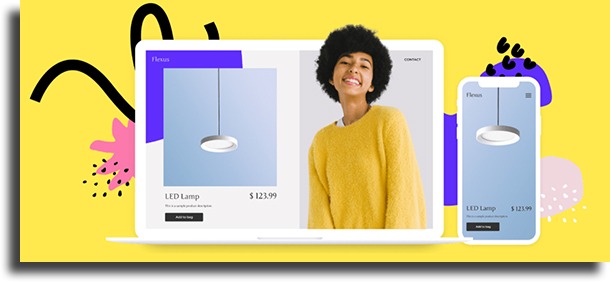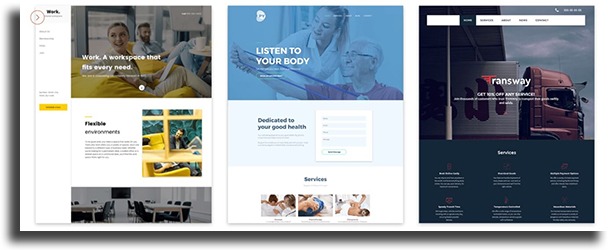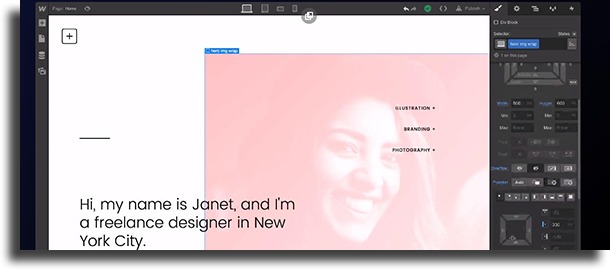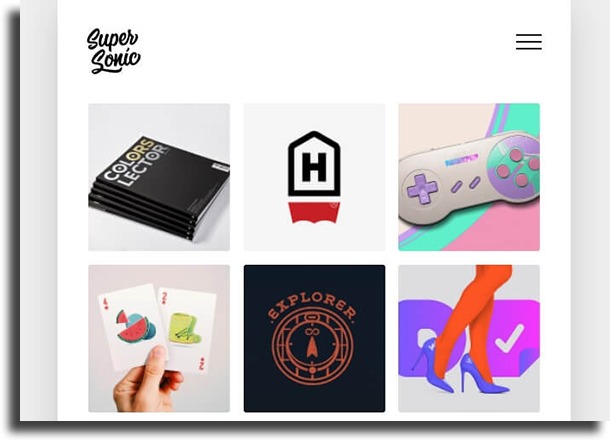For that reason, we have selected some of the best platforms you can use to create your own website easily, without a hassle. Check them out down below!
1. Zyro
First and foremost, we have Zyro in our list, a very interesting platform. The service is particularly recommended for freelancers and small companies that want to build a professional-looking website and stand out in their niche. Zyro offers a very intuitive and easy-to-use website builder, which means you don’t need any experience or knowledge about design and programming. Its personalization and customization features even let you make your website look like exactly what you’ve always dreamt of. To top it off, the platform has a 30-day money-back policy, which means after you purchase, you can test it out at will, and if you don’t like it, you can get your money back, no strings attached. To learn more, follow this link.
2. Wix
Next, we have one of the most well-known of the best website builders: Wix. It is a complete and simple-to-use platform that offers a page editor in which you just need to drag and drop elements to build your website. Beyond that, it also offers free hosting and a domain name you can customize (albeit it will be .wix.com). To sum it up, it covers all the parts you need when creating a new website! Follow this link to learn more about what it has to offer.
3. Webnode
Another tool that’s perfect for those who need to get a website live in no time and extremely easily is Webnode. It offers a bank of images and preset templates so that you can create covers and banners, and using it its users can create a website in less than 5 minutes! Further, it offers templates you can use to create personal websites, business websites, and even an e-commerce website. Check out all it has to offer by following this link to the official website.
4. Shopify
One of the most well-known alternatives among the best website builders for online stores is Shopify, which is also one of the best options in the area. Not only does it let you create websites to sell your products, but it also lets you integrate with your Facebook store to add your catalog and sell through your Fan Page or Instagram profile. Shopify also lets you sell infoproducts and apps; Just like the other tools we’ve talked about, it is extremely easy to use and to register the products you’ll sell in your pages, and it is also compatible with many different forms of payment, including PayPal, as well as the more traditional credit card. Follow this link to learn more about Shopify!
5. Duda
More geared towards e-commerce and blogs, Duda is the best of the website builders if you want to promote your business on the web. It lets you create responsive websites – that adapt and make it easier to read regardless of the size of the screen the visitor is using to reach your website -, as well as offering a drag and drop builder. Duda was also created with the loading speed in mind. That is to say, it will optimize your website so that it loads the elements you add much more quickly, saving time and data. Learn more on the official website.
6. Squarespace
As is the case with all the previous options in this list, Squarespace is another of the tools to build a website that was created with those who don’t know anything about development or web design in mind. As such, it also has a drag and drop editor, it offers many different templates for websites in varied areas, including virtual stores, wedding websites, or an online gallery in which artists can showcase their works. Go to Squarespace’s official website to learn more!
7. BigCommerce
Beyond that, it also comes with a complete toolset for your e-commerce, covering all your bases from website hosting to payment. Follow this link to learn more about BigCommerce.
8. MockPlus
Unlike the best website builders we’ve talked about so far, MockPlus is not for you to create a website and make it go live, but to create prototypes. That is to say, you can create several different versions for your website through the tool, letting you test each one of them before deciding which one of them is the final version. Its main advantage comes from how fast you can create the prototypes, as the editing tools are simple and easy to use. If you want to learn more about MockPlus, follow this link!
9. Weebly
This platform lets you create websites entirely for free, but the web pages will be limited in many regards. Even so, it does actually work for you to try out several versions of your website before settling for one. Weebly also lets you create websites geared towards e-commerce, portfolios, and blogs, among others. The tool also comes with versions that let you edit and manage your website in smartphones, both Android and iOS. Follow this link to learn more about what Weebly has to offer!
10. Yola
Another tool that offers a free version, Yola is amazing for those who want to practice building websites. Even though it does not have any ads, the tool does have some limitations in this version. You’re only able to have three pages per website, you can only use a subdomain, and you can only create two websites, with up to 1GB of files. On the other hand, it comes with 10 themes with a responsive design, which is hard to find in free platforms. Follow this link to check it out right now!
11. Silex
A free option that does not pose any limitations for the users, Silex is one of the best website builders. Built as an open-source platform, it is ideal for those who need to save up money but also need a tool that doesn’t require any in-depth programming knowledge. This website builder also offers premade templates, many of which are free, but you need to pay for some. It is also worth mentioning that you need to purchase a domain and a hosting platform, as Silex does not offer these services. It is SEO-optimized, making your website rank much better on Google, and you can start using it by following this link.
12. Jimdo
One of the best of the free website builders you can find, Jimdo offers very few limitations when compared to Yola and to Weebly. It doesn’t limit you when it comes to traffic and has a much bigger storage space. Further, it lets you integrate it with Google Maps, and you can make use of a template gallery to start creating what you want quickly. Its only (and pretty significant) limitation is that you need to use a subdomain. Go to Jimdo’s official website to learn more about the platform.
13. Simvoly
Much more geared towards sales websites, Simvoly is a platform with features that make it much easier for your website’s visitors go through with their purchases. That means it comes with premade templates that were created specifically to help you increase your conversion rates. The platform also offers all its users a 14-day free trial period, as well as a design team you can hire to help you out in creating your website. Learn more about Simvoly by following this link.
14. Strikingly
Even though it is a platform much more geared towards landing pages, Strikingly is also a free platform that lets you begin to understand how creating pages for the web actually works. Its free library includes 10 responsive themes, and it lets you create websites limitlessly, letting you use of up to 5GB of storage for free. Just like is the case with Jimdo and Yola, Strikingly’s free version also only lets you create webpages using its subdomain. Learn all that this alternative has to offer by following this link!
15. Webflow
While most of the best website builders we have talked about so far in this list are geared towards beginners in programming or design, Webflow is the ideal option for those who are experienced in design, but aren’t in development. Everything related to programming is done automatically by the platform while you manipulate how your webpage looks like. Learn more by Webflow in its official website.
16. BuilderEngine
Promising to deliver quite complex websites in mere minutes, Builder Engine also promises to make it easier for you to expand a simple website, making it run much more complex features, such as integrations and games within a website. Beyond that, it also offers elements if you want to create an e-commerce website, and you can easily use it by following this link!
17. IM Creator
In the market for around 10 years, IM Creator is a platform that lets you create websites in HTML5, including all the most recent features. As the website is created using HTML5, it can be viewed much more easily in a smartphone or tablet screen. Other than that, IM Creator offers models for you to create online stores or blogs, being a good solution for all sorts of businesses. Follow this link to learn more about IM Creator and start using it right now!
18. WordPress
Offering a paid solution among the best website builders – which you can reach by going to wordpress.com – and the free tool, the platform created to host blogs can be used nowadays to create all types of websites. By making use of its huge variety of plugins, you can create your website easily and install all sorts of elements. Follow this link to learn all about WordPress.org!
19. PrestaShop
A free platform you can use to create e-commerce websites, PrestaShop is ideal for those who don’t have much money to invest in a paid tool. Its best part is the user community that creates and implements many of its features – which can either be paid or free. It also comes with a forum in which you can ask questions, and a series of guides and tutorials to help you in creating your page. If you want to start using PrestaShop, just follow this link!
20. Dunked
Perfect if you want to create a portfolio in which to showcase your works without the need to code a website from scratch. Dunked is geared towards design professionals who need to create a webpage to publicize their works for companies and agencies. Its main advantage comes from the fact that all of its premade templates have a responsive design, which means they will adapt to a phone, a tablet, or a computer screen. It also offers many tools for CSS editing, so that more advanced users can customize their templates by themselves. Learn more about Dunked by following this link!
21. Mobirise
If your intention is to create websites that will get used much more frequently on a phone, instead of a computer, Mobirise might be the ideal option. Free, you can create your websites and even host them on this platform! It also comes with a very vast array of images and elements you can add to the design of your pages. Follow this link if you want to learn more about it!
Which ones are the best website builders for you?
Let us know in the comments if you’ve used any of these platforms and which one is your favorite, and don’t forget to also check out the best live chat for websites, the best apps to make money, and the best Linktree alternatives!