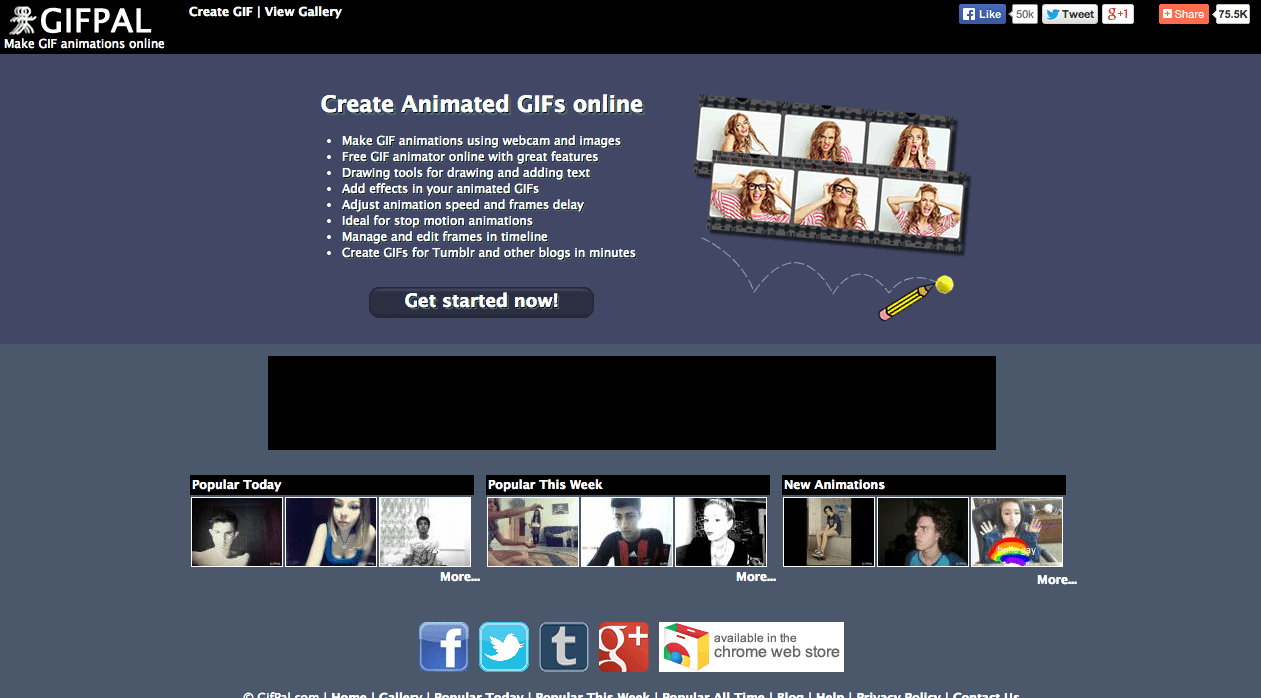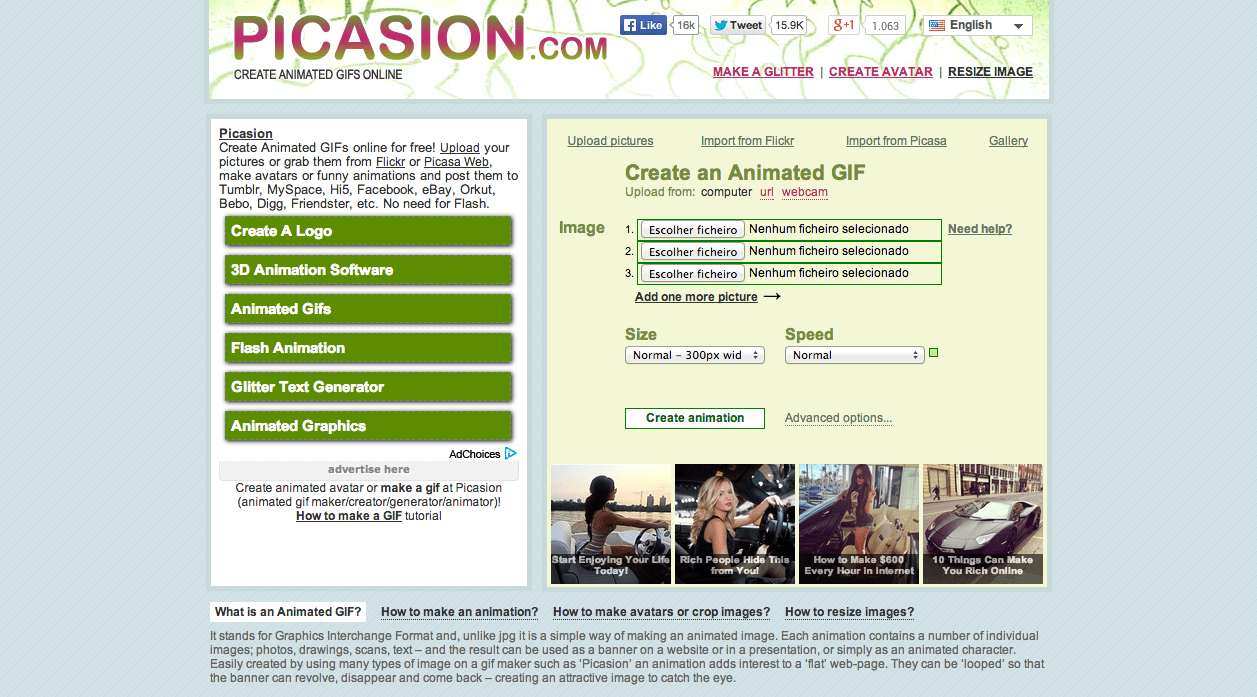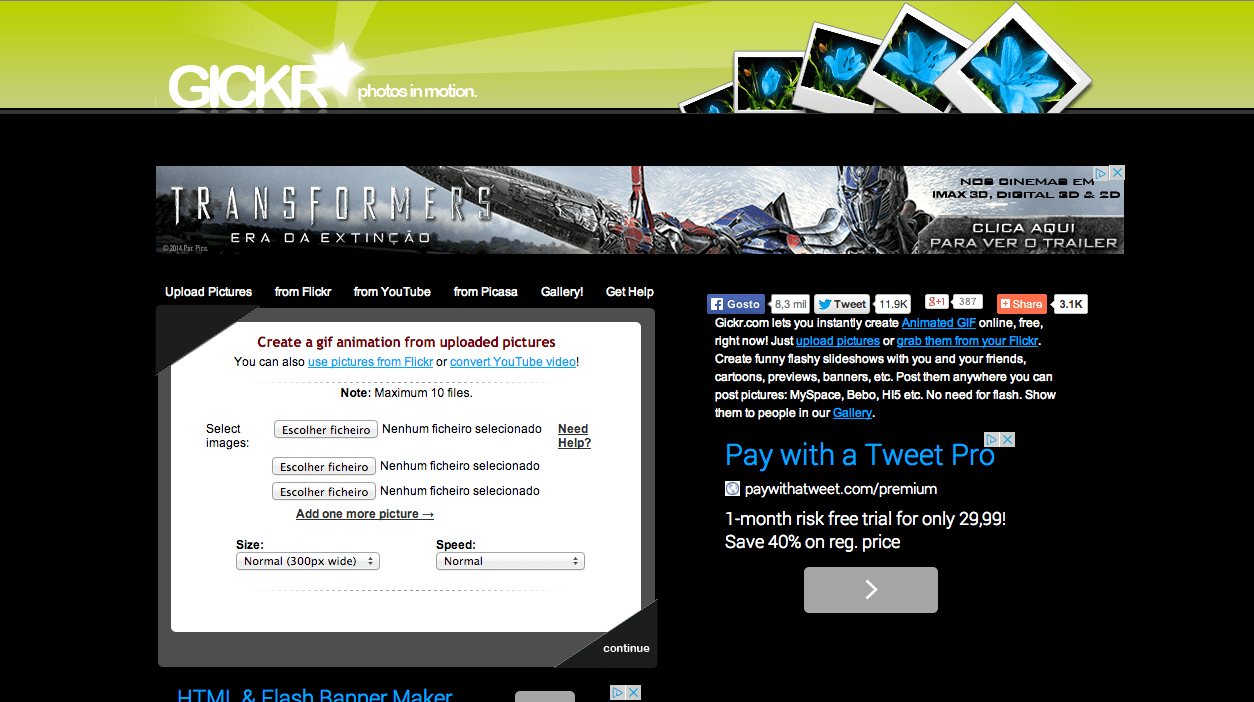I believe that, after reading this article, you will have no more excuses to not create your own GIFs. All the examples we talk about in this list are online websites, meaning that you can create them wherever you are on any of the best web browsers, whether you’re using your phone or your PC!
1. GIFPAL
On GIFPAL you’ll find a myriad of customization options, among which we highlight the possibility of drawing and adding text to videos and images! It lets you configure the brightness, the contrast, and to add cool effects to your pictures. You can even set up each of the GIF’s frames and edit them as you want. GIFPAL will also offer you most of the image editing tools around, but to create GIFs. With some of these effects, you’ll feel like you’re a professional image editor! To start using GIFPAL, follow this link.
2. IMGFLIP
The biggest advantage of IMGFLIP is that you can also use YouTube videos to create your GIFs. That is actually quite easy to do on what is one of the best GIF makers. All you need is to copy the video’s URL and then paste it on the website! From there on out, you can just create your GIF. It truly is extremely simple to use. All you’ll need is to set up some settings such as width and height, speed, and put it all together! Other than videos, you can also easily upload images. Follow this link to see more.
3. BLOGGIF
BLOGGIF is a website that will offer you a lot of image editing possibilities and tools. Let’s say that it offers almost everything you need to create your GIF, including animated text, slide shows, 3D cubes, sparkles, and many other really cool features. Just like the previous website, this one also lets you use videos and images alike. If you want to start using it, follow this link.
4. Picasion
Picasion is a website much more geared towards creating GIFs from images. It lets you use images from sharing websites such as Flicker, Picasa, or even directly from your webcam! It’s one of the best GIF makers if you want to only use images. After having created your GIF it offers you the possibility of sharing it to most social media platforms. Check it out now!
5. Make A Gif
Make A Gif is really straightforward when it comes to the features it offers, and this information can be seen as soon as you open up the website. You can create GIFs from your webcam, from your computer, or even upload videos from your PC or from YouTube! Another really cool tidbit about this website is that it all offers a Google Chrome extension, with which you can get quick access to the tool and create your own GIFs in a few minutes! See more right now!
6. Loogix
A website that’s extremely straightforward, and that is one of the simplest options among the best GIF makers, with Loogix you can change up the GIF playback speed, change the size of the image, add effects, make it look like paintings, and more. Very simple, but it does what it claims to do. Follow this link to start using it.
7. ezgif.com
Much like our previous entry, this website is very straightforward with a simple UI to boot. The website’s intuitive design is easy to follow and it doesn’t weigh too much, which means that its ease of use extends to how well the whole thing runs. That’s a good thing when we are talking about making GIFs, since they can tank your PC’s performance. You can check out ezgif.com by clicking right here.
8. GifMaker.Me
Yet another website that has an extremely simple interface, here you are able to upload several images at the same time and then edit your GIF. Furthermore, it will offer all the other GIF editing features, such as changing the playback speed and the size. Something cool is that you can add songs from YouTube videos. However, be warned that you can’t do it with videos from any of the video websites like YouTube, just from YouTube itself. Check it out now!
9. Giphy
One of the longest-standing options, and certainly one of the best GIF makers, Giphy not only lets you create your own GIFs easily but also have access to an enormous GIF library! It’s extremely easy to use: you can choose source material from many websites, including YouTube and Vimeo, it lets you choose a portion of the video to make a GIF, it lets you add text, and more. If you want to use it, follow this link!
10. MemeCenter GIF Maker
For those who love memes, MemeCenter also offers its very own tool that you can use to create your animations, gaining a spot among the best GIF makers. In fact, this is one of the best by far, since it lets you also add texts to the images and draw with a pencil while you create! Among all of the options in this list, we can also easily say that MemeCenter GIF Maker has the cleanest interface of all. The tool is entirely free to use, so check it out right now!
11. Gickr
Last, but not least, we also have Gickr. It is a tool that lets you upload several images at the same time, from your PC, from Flickr, from YouTube, or even from Picasa. It also lets you customize the size and the playback speed, and it even lets you share to several social media platforms at once. Follow this link to see more.
Did you manage to create your own GIFs?
All of these websites are amazing options when creating your GIF. The most important part is that you use the one that best suits your needs. Let us know in the comments which one is your favorite, and don’t forget to check out the best photo retouching apps, the best apps to fix bad pictures, and the apps to cartoon yourself!