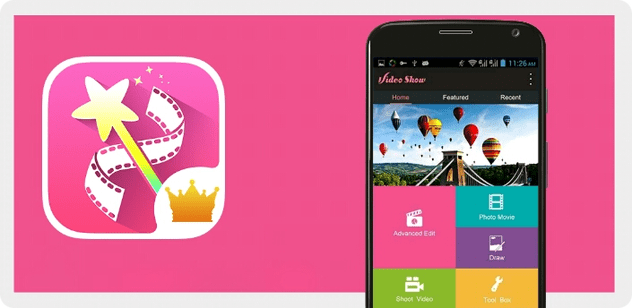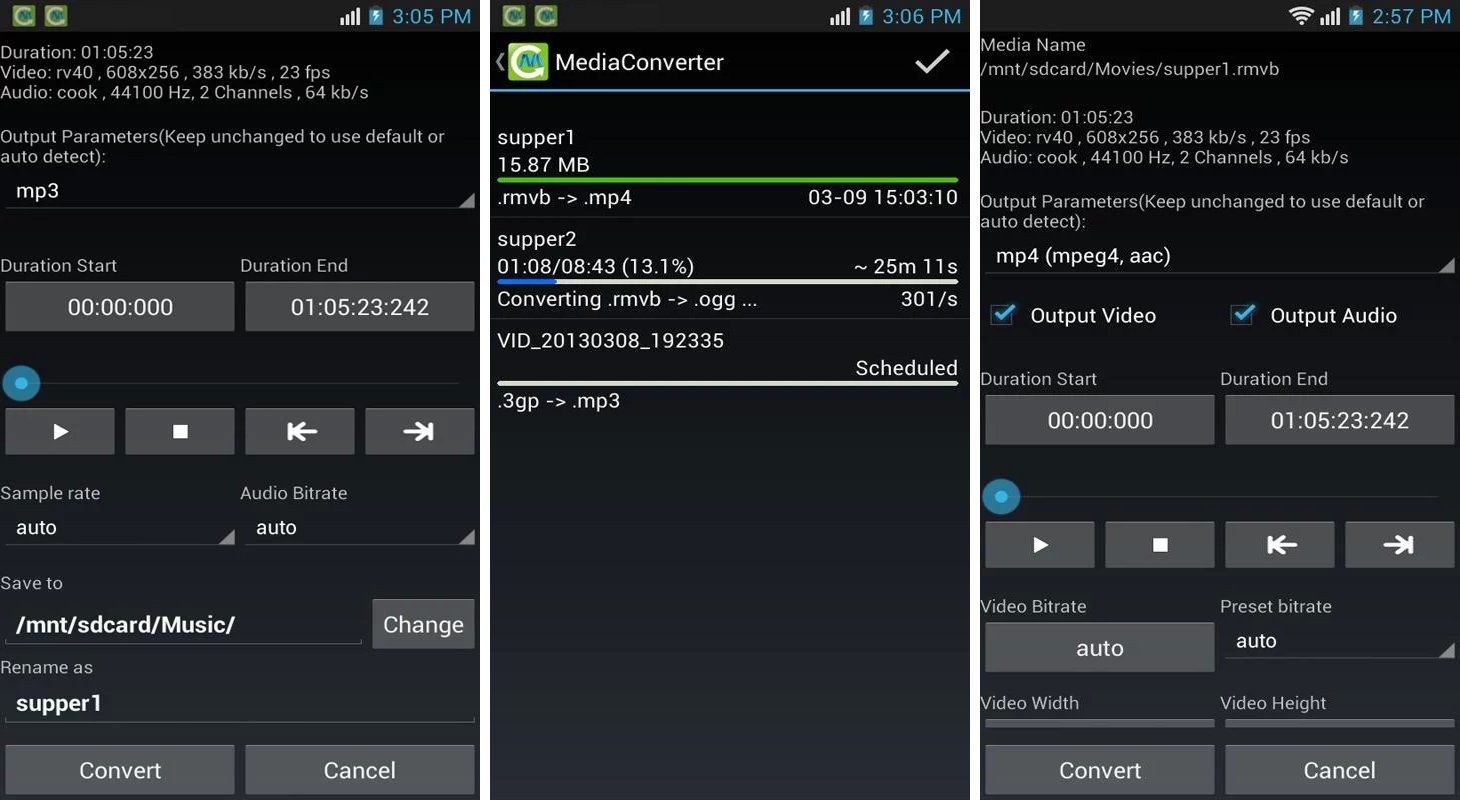Read also: 9 apps to customize your iPhone screen!
1. WeVideo
WeVideo is a very simple but very effective application. It is easily one of the best video editing apps. It has several themes and filters that can be used in your videos, which are always good options. The cool thing is that after finishing the video, you can post it on WeVideo’s servers, which also allows you to edit these same projects whenever you want. Click here to download WeVideo
2. KineMaster
Our next suggestion is KineMaster. This is a great app for anyone who needs more advanced options, including controlling brightness, colors, and 3D effects. Other than that, it also has several themes, filters, effects and music that you can add to your videos. The app can even be used for free, but we recommend the paid version just so, you won’t have to deal with the watermark it puts on videos made for free. Click here to download KineMaster.
3. Magisto
Magisto is not only one of the best video editing apps, but it also gives you the option to share them with your friends right after. You can even add music and special effects on the go! The cool thing is that it has several themes for those who don’t have a deeper knowledge of editing, which is already an advantage. Click here to download.
4. iMovie
If you use Apple devices and are looking for one of the best video editing apps, iMovie is your choice. It is widely used on Mac, but it also has a version for iOS devices. It is very simple to use, even for those who have no knowledge on the subject. The app still has predefined themes, but you can edit your videos however you want. It is possible to cut, change the volume, add sound effects, etc. Click here to download.
5. VideoShow
Finally, we have the VideoShow app, which can be used to create and edit videos along with photos. In addition, it allows recording voice, text in videos, music and more. One of its biggest highlights is the effects and themes it offers, in addition to being one of the few on the iPhone that doesn’t put a watermark on its videos. Click here to download VideoShow.
6. Video Cutter
Video Cutter is not the most complete editing application in the world, but it is perfect for a very simple function: cutting parts of a video quickly and without fuss. Just open the app, select the video, choose what to cut from it and save the new file to your Android. It even supports various types of formats and doesn’t add any watermarks. Click here to download Video Cutter.
7. KlipMix
Another tool that promises simplicity in everything it does for those looking for one of the best video editing apps. The way you can just drag videos or images around makes KlipMix one of the most useful apps on this list without a doubt. With this app, you can even rotate the video upside down, share your creations on Facebook or YouYube and even add your favorite music. Click here to download KlipMix.
8. Perfect Video
Perfect Video allows you to make your videos in high resolution and even create slideshows effortlessly. In addition, it has a very simple function for those who want to share their creations later. Of course, there are tools to crop the video, add effects and much more. Another positive point is that the app allows you to add text between photos. Click here to download.
9. VidTrim
Then we have VidTrim, which is a much simpler app than the others, but it might be perfect for anyone looking for something light and fast for their iPhone. You can edit your videos with more basic tools, save only the audio of your projects and even upload them directly to YouTube. Click here to download VidTrim.
10. VivaVideo
VivaVideo has some very interesting features that are not so easily seem in other apps. It can record the videos directly instead of relying on ready-made images and of course it can be used for further editing. It has several themes, filters, subtitles, slow motion effects, fast motion, music and even other special effects. Easily one of the best video editing apps. Click here to download VivaVideo.
11. Pinnacle Studio
Pinnacle Studio is an app for those who like a lot of organization when editing videos. With the app, you’ll be able to organize all your media very easily by projects. It also lets you add effects, voice-over and share on social media. It can also edit photos and audio files. Click here to download.
12. Filmora Go
Filmora Go is one of the most complete video editing apps you’ll find today. It allows you to crop your video, add effects, put subtitles, apply filters and much more. It is possible to put a background music, being able to choose between audios already stored on your smartphone. It can be used for free, but it has some purchases as well. Click here to download it.
13. VidStitch
Vidstitch combines photo and video editing and lets you share your creations easily. You just have to choose the images you want and it does everything else. You can even preview the result before uploading it to the internet, adding multiple videos or making an animated GIF. For those who want something simple on Android, this is one of the apps for editing videos. Click here to download VidStitch.
14. Android Video Editor
If you’re looking for one of the best video editing apps, we couldn’t forget to mention Android Video Editor. This app is capable of doing many things with your videos, like adding music, text or inserting some very interesting effects. Another positive point is that this is done through a simple menu, which you will be familiar with in a few minutes. Android Video Editor is also quite powerful, that is, it can deliver good quality results for your video. Click here to download.
15. Media Converter
Media Converter is not a simple video editor. It also serves as a very useful converter that you should always have on your Android if you tend to do a lot of editing on the device. It has support for many formats including MP4, AVI, MPEG, FLV and 3GP. Other than that, it is also possible to convert videos to audios. Click here to download Media Converter.
How’d you like these video editing apps?
Was this list of recommendations any useful to you? Share it with someone that shares the same passion for videos as you do! Maybe you can learn something from each other! And if you want more app recommendations, check out the top 10 apps for beginner influencers in 2022!